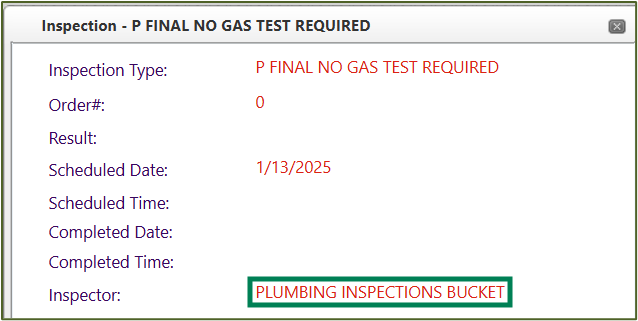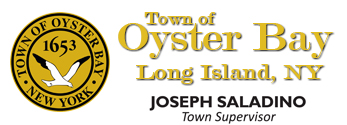Inspection Requests
Building Division, Department of Planning & Development
- KNOW BEFORE YOU SCHEDULE
- ON-SITE INSPECTION INFORMATION
- HOW TO REQUEST AN INSPECTION
- HOW TO VIEW OR CANCEL AN INSPECTION
- Ensure all work has been completed per the approved plan prior to requesting an inspection.
- Ensure the area(s) that are going to be inspected are free and clear of all debris and clutter.
- Inspections are requested in advance online through the Building Division Online Portal.
- Requests for Gas Test inspections must be made by the Plumber performing the work.
- Inspections can be requested as early as the next business day (or up to 7 business days) if requested prior to 3:00 pm.
- Inspections are not available on weekends or Town of Oyster Bay holidays.
- Inspections are not confirmed until a building inspector has been assigned.
- Inspections may be cancelled until 3:00 pm the day before the inspection is scheduled using the Building Division Online Portal. If you need to cancel your inspection on the day it is scheduled, please call (516) 624-6222 or (516) 624-6221 between 7:30am-8:00am. We cannot guarantee the inspector will be contacted prior to visiting the job site for same day cancelations.
- Approved plans/surveys and permits must be on-site and available to the inspector on the day of inspection.
- For all Gas Tests, the plumber must be onsite for the inspection.
- Inspections are performed Monday through Friday between the hours of 8:30 am and 3:00 pm, except on observed holidays.
- Your assigned inspector will contact you between 8:00am and 8:30am on the day of your inspection.
The Town of Oyster Bay makes every effort to keep the scheduled time frames for inspections. However, this is not a guarantee, if a scheduled inspection will not be completed in the assigned window, every effort will be made to contact the scheduling party and notify them.
Note – Inspections are not confirmed until an available inspector is assigned, and you are notified by email confirming the inspection. If an inspector is not available for the requested date, you will be contacted by phone to determine the next available date.
Inspections can be scheduled up to 7 days in advance from the current date. There are caps on the number of inspections that can be performed per day. When the cap is reached, the day is removed from the “Requested Date” drop down above. If the cap is reached for the entire time period, no dates would be displayed. In this situation, please check back as availability can open as the next day becomes available.
If the preferred date is not available and the inspection request is time-sensitive or if there is continued unavailability, please contact us at (516) 624-6200.
Availability is based on the current inspection load and the priorities for inspections. Inspections are active once an Inspector’s name has been assigned. If the inspection request indicates “Building Inspections Bucket” or “Plumbing Inspections Bucket”, an inspector has not yet been assigned. Inspection assignments are updated daily.
Note: Any items with an * are REQUIRED fields and must be populated to complete inspection scheduling. Inspections can only be requested for permits which fit the criteria for an inspection (all fees paid, and the permit has been issued). These will display “Request” in the inspection column on the Dashboard.
- From your dashboard, click on the Permit Number (or click Request & skip to step 3):
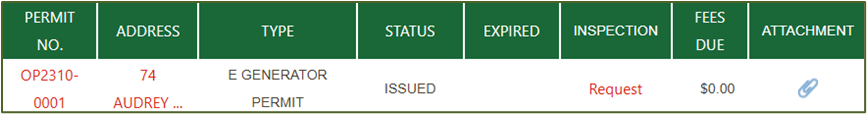
- From the permit’s information page, click on Request Inspection.
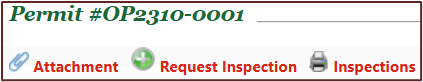
- Complete required fields, select desired Inspection type and date. Inspection types are those that are available for the permit type issued. If you are unsure of what to request, you can always call to schedule an inspection at (516) 624-6222 or (516) 624-6221. Please enter any additional information to be considered while requesting the inspection to be scheduled in the Notes: text box. This may include alternate dates for us to consider if the requested date is unavailable, related permit numbers you may want to schedule at the same time, or other additional information to be considered.
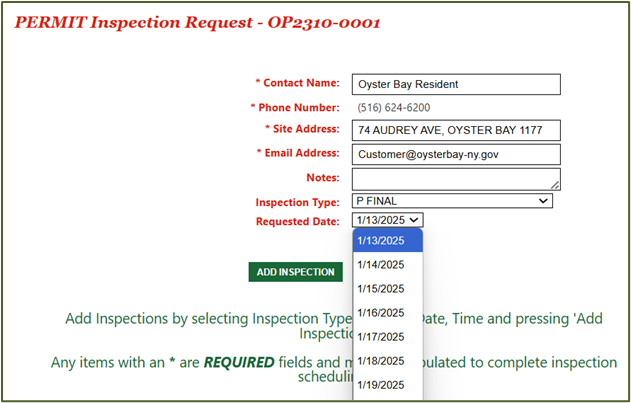
- Click Add Inspection.
- Finally, once you see the inspection request, click Submit.
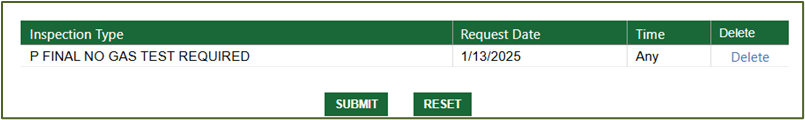
- A Disclaimer will appear stating “While the Town of Oyster Bay tries to accommodate all requests, we cannot guarantee that the requested inspection time will be honored. Inspection scheduling is at the complete discretion of the Town of Oyster Bay.”
- Click Accept to continue or Cancel to cancel the request.
- A Town of Oyster Bay staff member will review the request to confirm that there is an inspector available for the date requested. If there is, the inspection will be updated with the Inspector’s Name, and you will receive a confirmation email. However, if the request cannot be accommodated for that date, you will be contacted to schedule the next convenient/available date. It is imperative that your profile contains the correct phone number and email address.
- From your dashboard, click on the Permit Number.
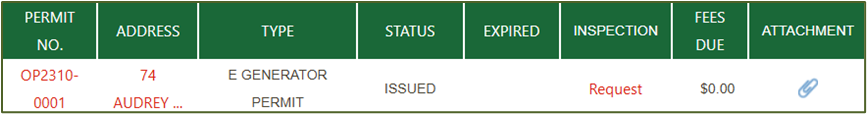
- Click on the Inspections tab.
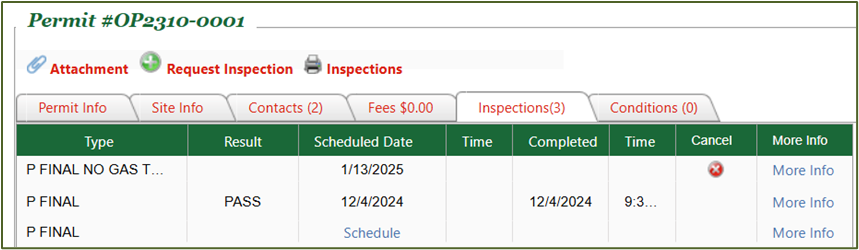
- If there is a red X in the Cancel column has indicated above, you may cancel this inspection. Simply click on the X. You will be asked if you are sure you want to unscheduled the inspection. Click OK to cancel or Cancel to go back.
- If an inspection has been completed, you will see a result and a completed date and time.
- If the Scheduled Date shows “Schedule” this indicates you may request to reschedule this inspection.
- Click on More Info to see details regarding the inspector – including the Inspector’s Name. If the Inspector shows “Building Inspections Bucket” or “Plumbing Inspections Bucket”, this inspection is not yet confirmed.